Many calendar desktop, mobile or web apps support the iCalendar (.ICS file extension) format. iCalendar is an open standard for exchanging calendar information. It is also known as RFC 5545.
To get an iCalendar feed URL for your calendar app, follow these instructions:
1. Open a web browser on your device.
- to download holidays and candle-lighting times, navigate to https://www.hebcal.com/hebcal
- OR, to download Yahrzeit + Anniversary calendar, navigate to https://www.hebcal.com/yahrzeit
2. Fill out the form with your preferences and click the Create Calendar button
3. Click the Download… button
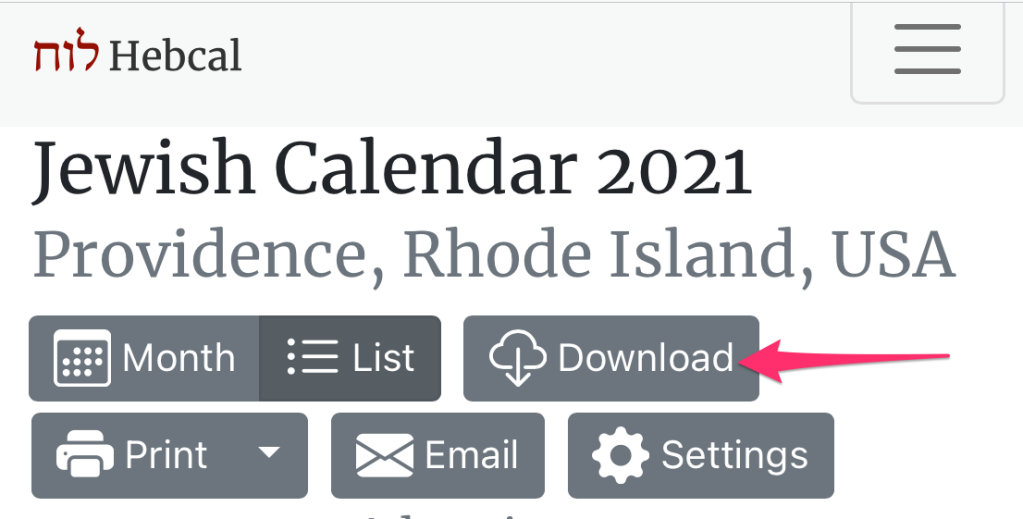
4. Select the iCalendar option from the download dialog box
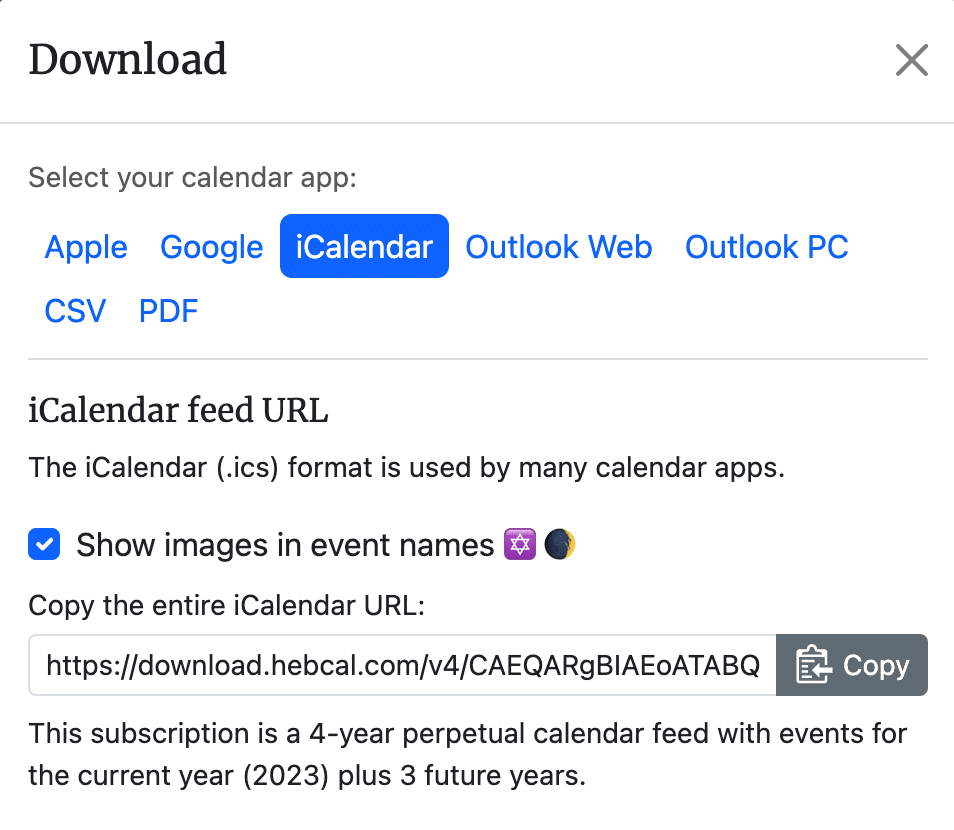
5. Copy the entire https://download.hebcal.com URL to your clipboard
6. When your iCalendar-enabled application asks for a URL to subscribe to, paste the https://download.hebcal.com URL that you previously copied to the clipboard
Hebcal iCalendar feed URLs support https and http
Calendar feed URLs for download.hebcal.com support both TLS (https) and unencrypted (http) protocols.
If your calendar program cannot use secure iCalendar feed URLs, replace the https prefix with http.
Instructions for major calendar apps
See below for app-specific instructions for many popular calendar apps in that support iCalendar feeds: