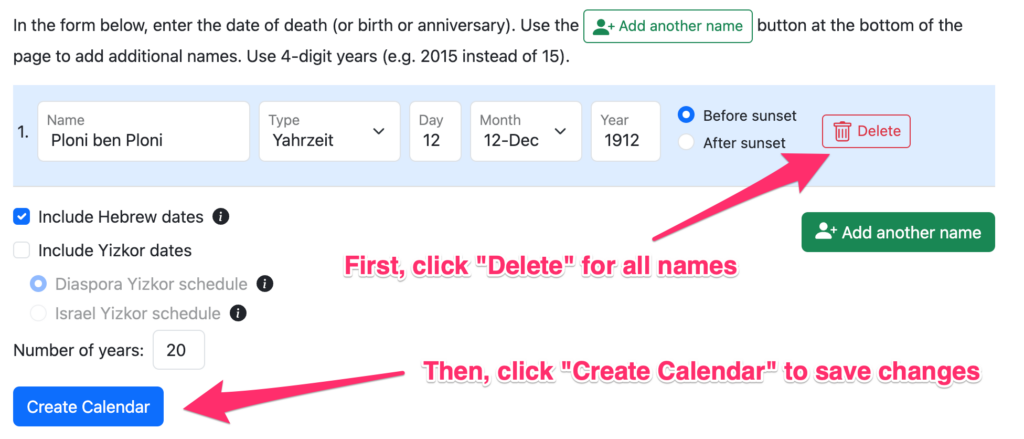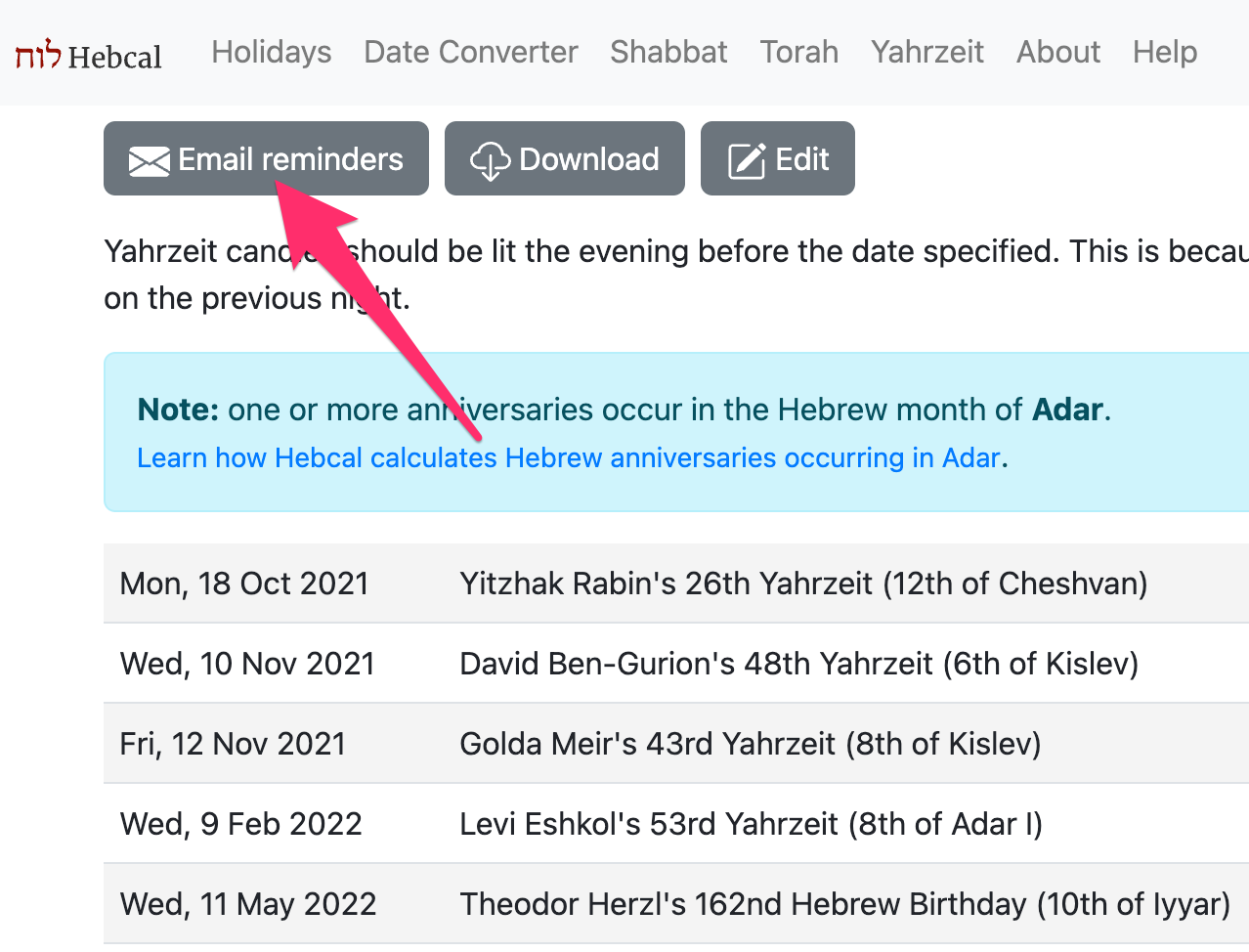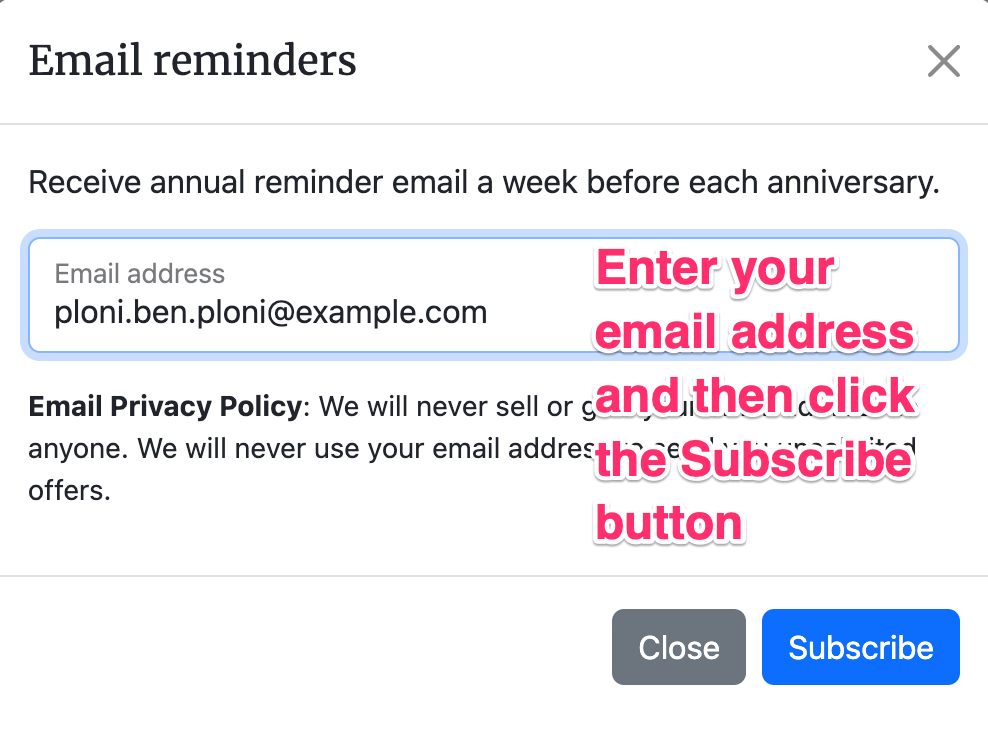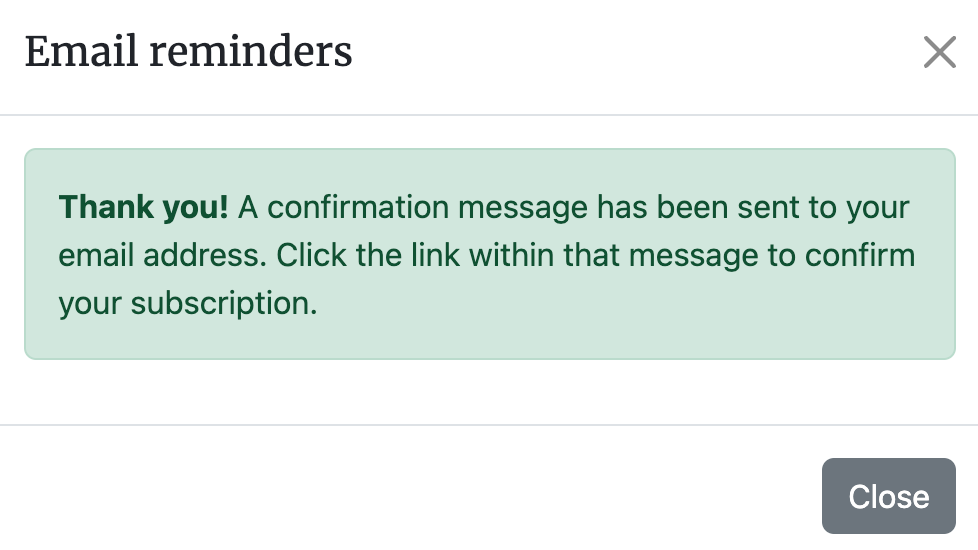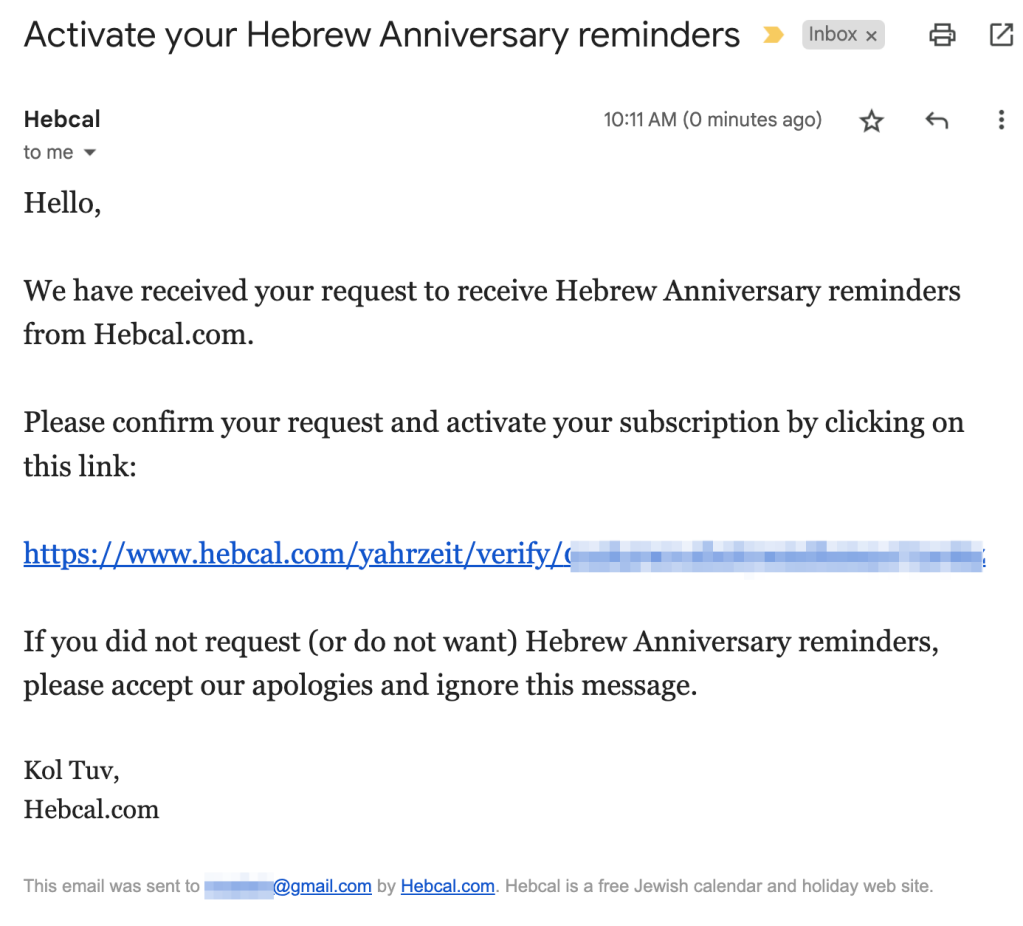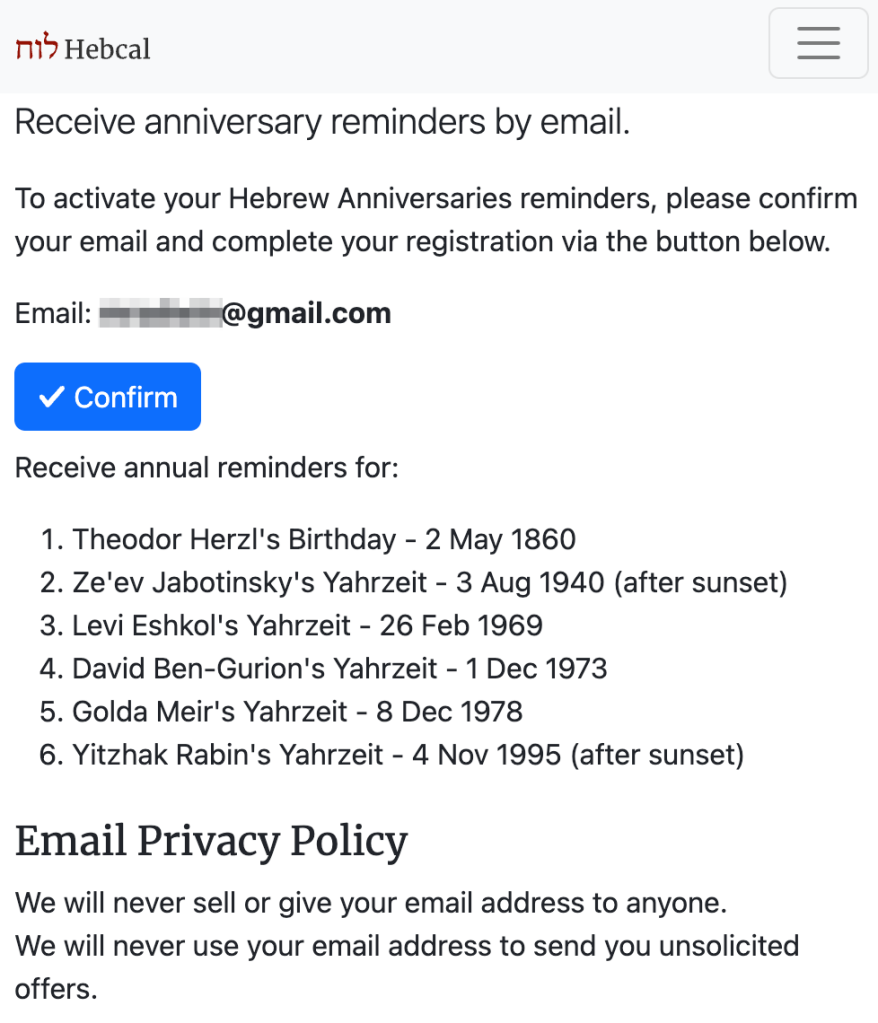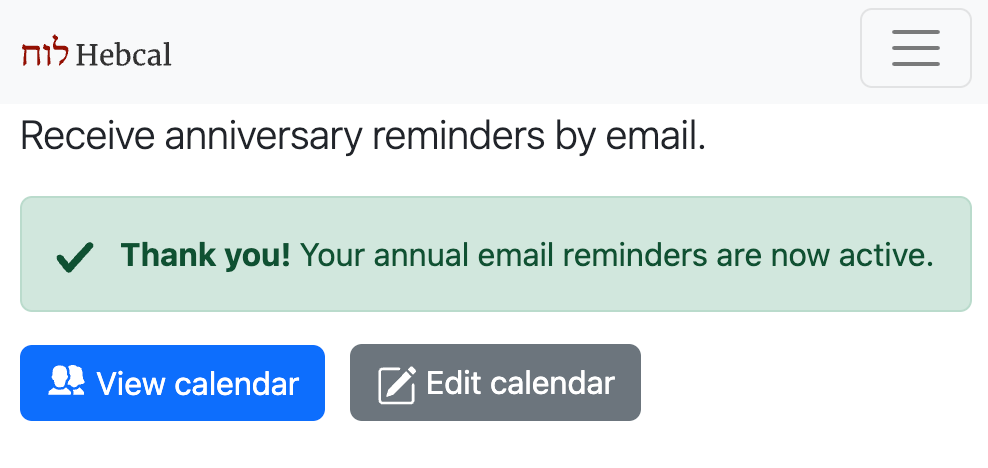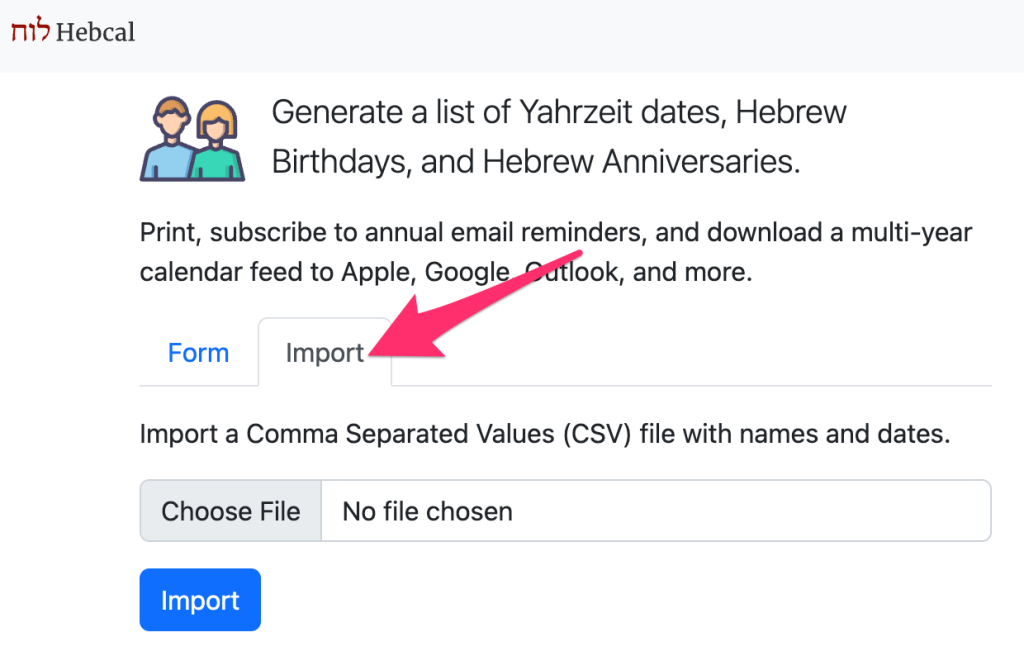Hebcal’s Yahrzeit + Anniversary calendar lets you create a personal list of Yahrzeit (memorial) and Yizkor dates, Hebrew Birthdays and Anniversaries for 20+ years. Once your personal list has been created, you can subscribe to free annual email reminders & calendar downloads to Apple, Google, Outlook, and more.
To keep things simple, Hebcal does not require any user registration or login. After creating your calendar, you may optionally sign up to receive annual reminder emails (sent one week before and one day before each anniversary).
If you have signed up for annual email reminders and would like to view or make changes to an existing calendar, the easiest way to find your calendar is by searching for an existing Yahrzeit + Anniversary Calendar by email address. If your email address is found, a confirmation email message will be sent to your email address containing personal calendar link(s). Click the link(s) within that message to view your personal calendars.