To delete a Yahrzeit + Anniversary calendar from Hebcal’s servers, you can edit an existing calendar and remove all of the names.
1. First, navigate to https://www.hebcal.com/yahrzeit
2. Next, click the existing calendar link under the “View or edit an existing personal calendar” section of the page
3. For each name on the list, click the red Delete button with the trash-can icon
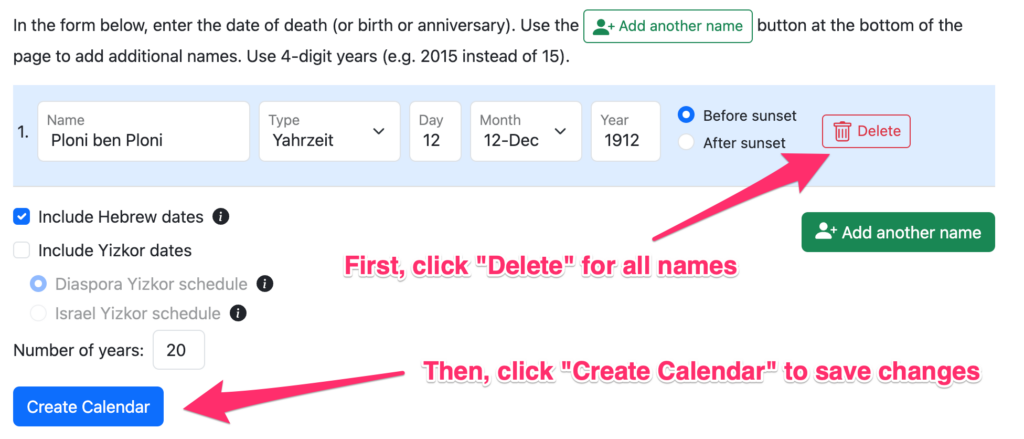
4. To save your changes, click the Create Calendar button