To delete Hebcal events from Microsoft Outlook for Mac 2011, follow these steps.
1. First, open your Calendar within Outlook
2. Next, search for “hebcal” in the search box on the upper right
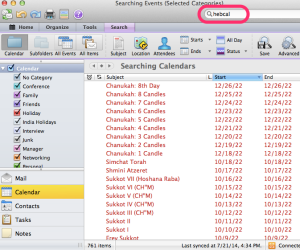
3. Click on one of the search results, then select all of the entries in the list via Edit > Select All

4. Delete the entries via Edit > Delete