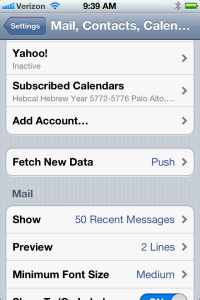Here is how to disable alarms for a Hebcal calendar from your iPhone or iPad so you won’t get an event reminder.
First go to the Settings app, then touch Mail, Contacts, Calendars. Scroll down until you see the Subscribed Calendars item:
Touch Subscribed Calendars to see the list:
Then, touch the Hebcal calendar and turn Remove Alarms to On: