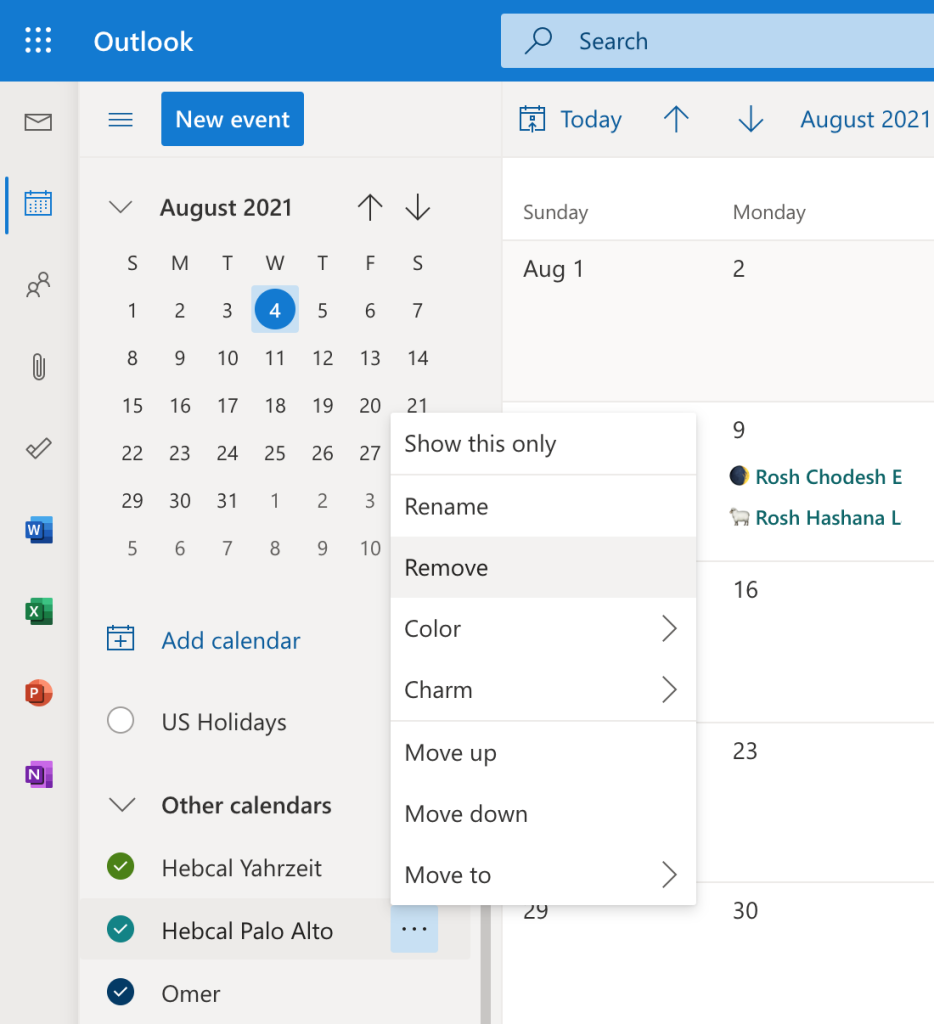To remove a Hebcal Internet Calendar Subscription from Outlook.com on the Web (for @outlook.com, @hotmail.com, @live.com, and @msn.com email addresses)
This technique will also work with Windows 10 devices (desktops, laptops, tablets and phones) that have a built-in calendar application that connects to Outlook.com
Start by logging into your account at https://outlook.live.com/calendar/
On the left side of the page, under the heading “Other Calendars”, you can see your subscriptions.
Find the Hebcal calendar you wish to remove, click on the three dots (···) and then select “Remove” from the pop-up menu: