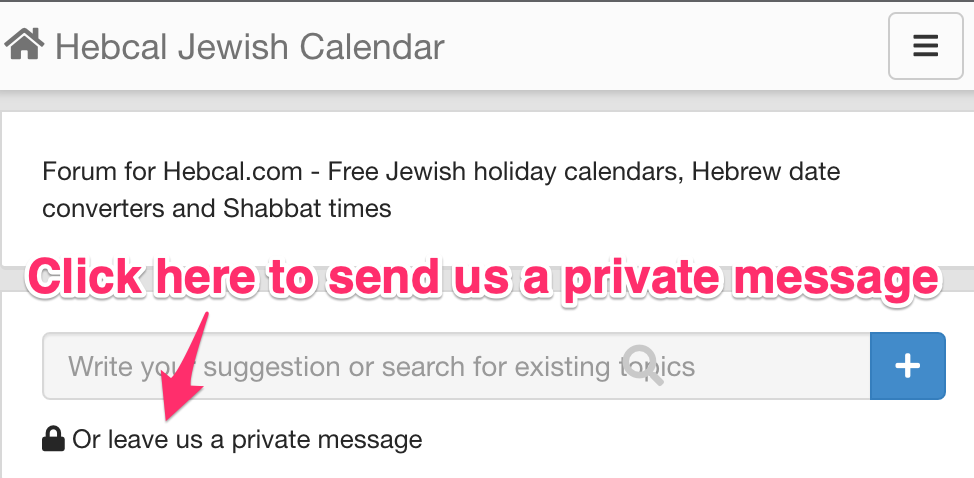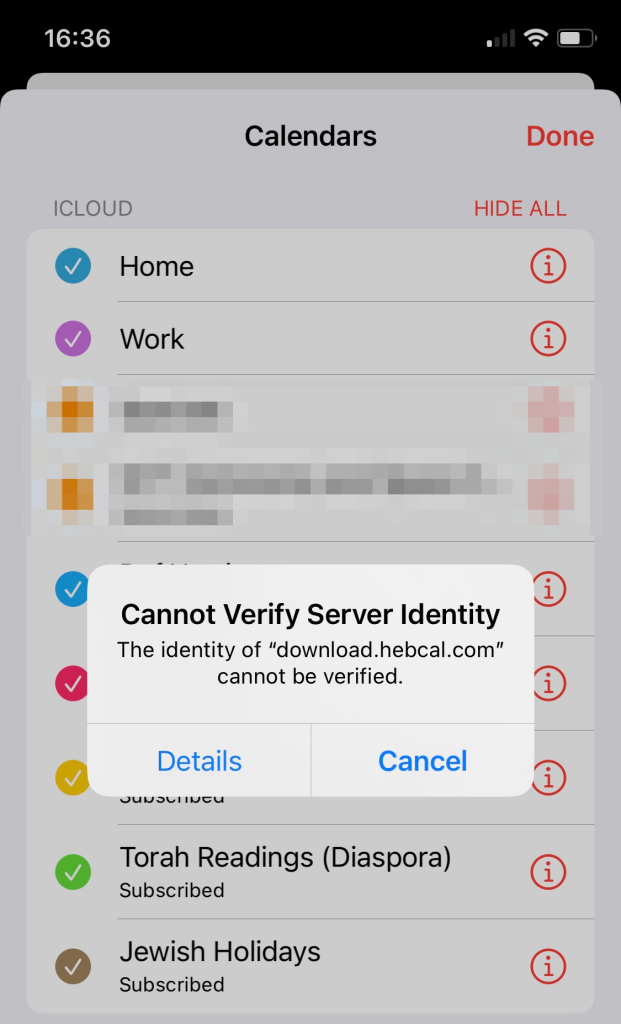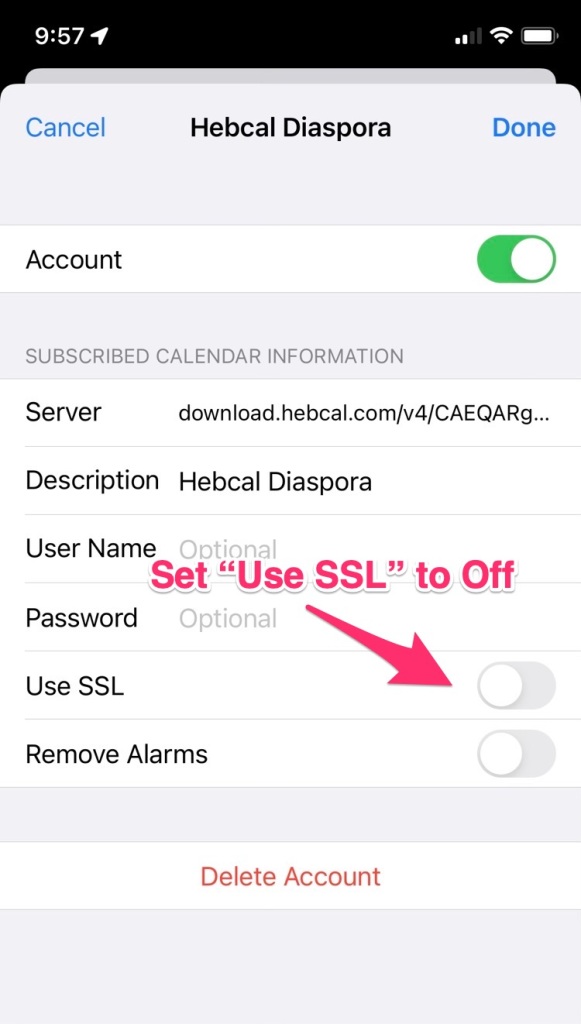As we begin the month of Elul, a new year is on the horizon. We’ve been hard at work this past year making Hebcal easier to use and a more complete resource. What follows is a summary of the changes we’ve made (major and minor) since Rosh Hashana 5782.
Hebrew Date Converter
When the parsha haShavua differs between Israel & Diaspora on a given date, we now display both Torah Readings.
Added a toggle switch to show/hide Hebrew nekudot in Hebrew date.
Now using Adobe Hebrew font (licensed) instead of SBL Hebrew.
For Hebrew dates earlier than 5000 or later than 6000, show thousands years. For example, year 4639 is now rendered ד׳תרל״ט. When specifying years of the Hebrew calendar in the present millennium, we omit the thousands (which is presently 5 [ה]).
Mishna Yomi & Yom Kippur Katan
We’ve added two new dedicated calendar feeds:
Mishna Yomi is a program of daily learning in which participants study two Mishnayot each day in order to finish the entire Mishnah in ~6 years. We’ve added calendar feed and RSS feed.
Yom Kippur Katan (Hebrew: יוֹם כִּפּוּר קָטָן) is a minor day of atonement occurring monthly on the day preceding each Rosh Chodesh.
Counting of the Omer
We introduced an entirely new collection of pages dedicated to the Counting of the Omer. The counting of the Omer (or Sefirat Ha’omer, Hebrew: ספירת העומר) is a verbal counting of each of the forty-nine days between the Jewish holidays of Passover and Shavuot. The pages include the daily count in Hebrew and English and the Sefira, such as חֶֽסֶד שֶׁבְּנֶּֽצַח (Lovingkindness within Eternity).
Shabbat & holiday candle-lighting times
Added Havdalah times to the Candle-lighting Times Year at a Glance tool. Print an entire year of Shabbat and holiday candle lighting times and Parashat haShavuah (weekly Torah Portion) on a single page.
We expanded our city database to over 100,000 world cities (any city with a population greater than 1,000). Our Israel city database now includes all cities in Israel, and we improved our Hebrew-language city name search.
Downloads / Calendar export
Historical calendar downloads are now available as far back as 1900.
Apple calendar subscriptions can now pick a preferred color. We made it easier to subscribe to calendar feeds for Outlook.com users. We removed Outlook for Mac as a download option.
We introduced a new, shorter iCalendar download URL format to avoid limitations in some browsers and calendar apps with extremely long (> 255 character) URLs.
Torah Readings
Each parsha now includes a short English-language summary, courtesy of Sefaria. Added Torah commentary links to the website of Rabbi Jonathan Sacks z”l
We now display any special maftir/Haftarah more prominently. When a regular parsha coincides with a date that includes a special reading, we display an asterisk and the reason for the special reading.
Added weekday Torah readings for Shabbat mincha, Monday & Thursday. These display both on the parsha web pages and are also available as a CSV file download.
Add Tikkun.io links to on parsha pages and replace World ORT Navigating the Bible audio links with Sefaria’s PocketTorah
Include Mincha holiday readings in CSV files.
Corrected several errors in Torah Readings:
- Israel Pesach Day 5 Chol HaMoed readings
- Corrected readings for Shabbat Chanukah maftir. Previously the maftir assumed that the entire daily Chanukah reading was used, but when Shabbat falls on the 2nd-5th day of Chanukah, only the first 6 p’sukim are read as maftir.
- Number of verses for Deuteronomy chapter 5
Triennial
In November 2020, the CJLS modified the triennial cycle for some combined parshiyot to change the reading for year 3 to be the third section of the parashah. Modification of the Triennial Cycle Readings for Combined Parashot in Certain Years, Rabbi Miles B. Cohen
Implemented the Triennial alternative Haftara
Fixed Triennial reading for Vayakhel-Pekudei in year 5831-5833. Implement variation “G” for Separate / Separate / Separate readings for the given 3-year cycle per the paper “An Emendation to Richard Eisenberg’s Complete Triennial System for Reading Torah, to Address a Rare Situation”
Localizations / Language support
- Added Romanian and Romanian (Ashkenazic), courtesy Florin-Ciprian Bodin (@orynider)
- Ability to choose between Hebrew with nikud (e.g. רֹאשׁ הַשָּׁנָה) and without nikud (e.g. ראש השנה)
- Render
Rosh Chodesh TevesandAsara B'Teveswhen using Ashkenazi transliterations
Privacy
Refreshed our Privacy Policy, clarifying any use, retention and disclosure of Your Personal Data. Added GDPR Data Protection Rights and CCPA Privacy Rights sections.
Removed use of Google Analytics (now using Matomo Analytics).
Developer APIs
When specifying location in an API call using latitude and longitude, we now guess the intended timezone if it’s missing from the parameters. Previously we would assume UTC or return an error to the client.
Jewish Calendar API
Add heDateParts for HebrewDateEvents. For example:
{
"title": "14th of Av",
"date": "2022-08-11",
"hdate": "14 Av 5782",
"category": "hebdate",
"title_orig": "14 Av 5782",
"hebrew": "י״ד אב",
"heDateParts": {
"y": "תשפ״ב",
"m": "אב",
"d": "י״ד"
}
}
Add range with start/end to header.
{
title: 'Hebcal March 2022',
date: '2022-05-15T14:38:52.694Z',
range: {
start: '2022-03-04',
end: '2022-03-04',
},
items: [
{
title: '1st of Adar II, 5782',
date: '2022-03-04',
hdate: '1 Adar II 5782',
category: 'hebdate',
title_orig: '1 Adar II 5782',
hebrew: 'א׳ אדר ב׳',
},
],
}
Improved Counting of the Omer in JSON:
{
title: '46th day of the Omer',
date: '2010-05-15',
hdate: '2 Sivan 5770',
category: 'omer',
title_orig: 'Omer 46',
hebrew: 'עומר יום 46',
link: 'https://hebcal.com/o/5770/46?us=js&um=api',
omer: {
count: {
en: 'Today is 46 days, which is 6 weeks and 4 days of the Omer',
he: 'הַיוֹם שִׁשָׁה וְאַרְבָּעִים יוֹם, שְׁהֵם שִׁשָׁה שָׁבוּעוֹת וְאַרְבָּעָה יָמִים לָעוֹמֶר',
},
sefira: {
en: 'Eternity within Majesty',
he: 'נֶּֽצַח שֶׁבְּמַּלְכוּת',
translit: 'Netzach sheb\'Malkhut',
},
},
}
Shabbat Javascript
Changed the Add Shabbat Times to your Website tool to use the modern Fetch API to avoid render-blocking JavaScript
Zmanim API
Add Latest Shema and Latest Shacharit according to Magen Avraham (MGA)