We’re now using the Alef Hebrew Font on Hebcal.com.
Alef is an open source multiscript web-font. Here’s an example from our Hebrew Date Converter:
Let us know what you think by posting a comment to our Facebook page.
We’re now using the Alef Hebrew Font on Hebcal.com.
Alef is an open source multiscript web-font. Here’s an example from our Hebrew Date Converter:
Let us know what you think by posting a comment to our Facebook page.
When you update your Apple device to iOS 7, you may need to adjust your Subscribed Calendar settings in order to see your old Hebcal.com calendars.
Note: these instructions are no longer required. In September 2013, Hebcal.com began supporting SSL. We’re keeping this page here for historical purposes.
When iOS7 was released, calendars upgraded from iOS6 to iOS6 defaulted to SSL on, which did not work with Hebcal.com back in September 2013.
Resetting the calendar to SSL off will cause the calendar to show up correctly again.
If the screen you see next looks like the following, be sure to set the “Use SSL” setting to “OFF”
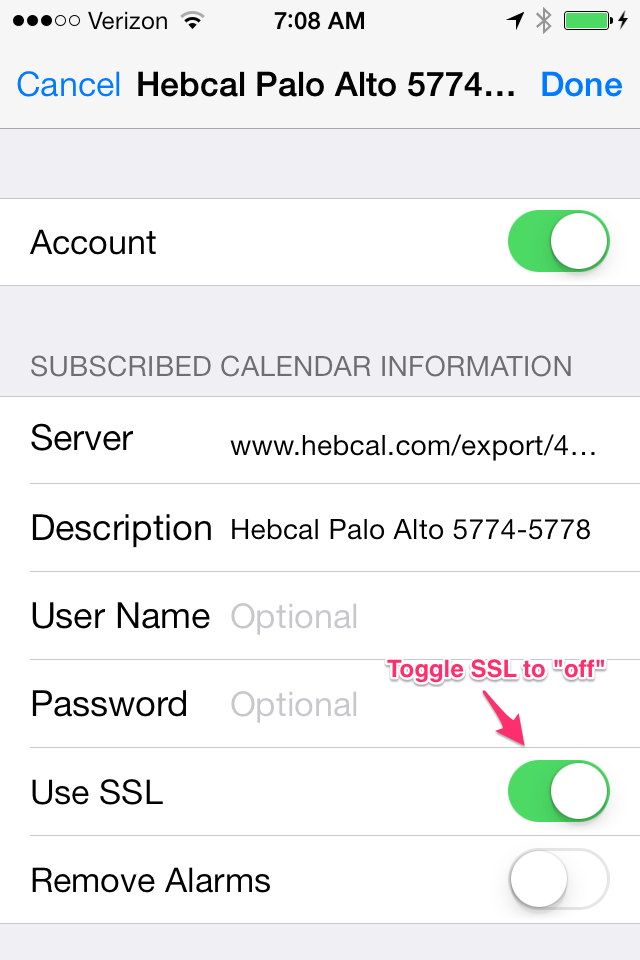
Update – March 2014: to avoid storing sensitive customer data on our servers, we recently modified our Yahrzeit + Anniversary calendar export to “download” instead of “subscribe” calendars in iOS. Note that this only applies to our Yahrzeit + Anniversary calendar, which often includes names of individuals.
If you successfully downloaded a Yahrzeit calendar from Hebcal.com to your iPhone, then any Yahrzeit or Anniversary reminders are now part of your regular calendar (often called “Home” or “Calendar”) and there is no need to make any changes to your Settings.
Here is how to disable alarms for a Hebcal calendar from your iPhone or iPad so you won’t get an event reminder.
First go to the Settings app, then touch Mail, Contacts, Calendars. Scroll down until you see the Subscribed Calendars item:
Touch Subscribed Calendars to see the list:
Then, touch the Hebcal calendar and turn Remove Alarms to On:
We’re pleased to share that we’ve made some changes to the hebcal website to better accommodate world cities. If you visit our Shabbat Times page, you’ll see hundreds of new cities available for candle-lighting times.
You may notice that candle-lighting times have changed by 1-3 minutes as well. This is due to a change in the sunset calculation algorithm we’ve introduced as well. Sunset times are estimated from latitude and longitude, and generally have an accuracy of +/- 2 minutes except at extreme north or south latitudes. This new algorithm is more accurate than the previous one.
If you’ve been using Hebcal.com to calculate candle-lighting times via latitude and longitude, you might find your city listed in our database. If it’s not there, feel free to drop us a line. If you’d like to continue to specify your location by latitude and longitude, please note that we are now using standard timezone names (such as “America/Chicago” or “Asia/Jerusalem”) instead of GMT offsets + daylight-saving-time rules.
We’re pleased to announce that hebcal for Unix is now hosted on Github. You can find the new repository at https://github.com/hebcal/hebcal
Hebcal for Unix has been around for 20+ years. Danny Sadinoff wrote 98% of the code, and Michael has been fixing bugs and adding features here and there.
SourceForge had been providing hosting for the GPL code for 14+ years. We even converted from CVS to Mercurial about 3 years ago. However, with the recent changes to SourceForge code hosting, Hebcal got stuck in some sort of limbo-land. Lots of 500 Internal Server Errors.
So… we’ve decided to join the cool kids and make the transition from hg to git. And while making that transition we’ve also moved to GitHub, which is where all of the open source developers are hanging out these days.
Over the coming month we’ll be cleaning up the code and the hebcal.com website, removing references to the old sourceforge.net URL.
And then we’ll get back to fixing bugs and adding new features.